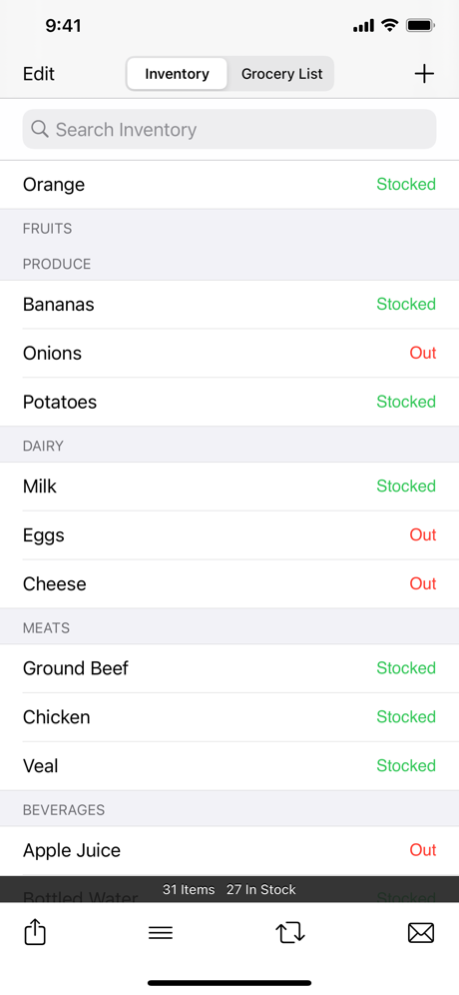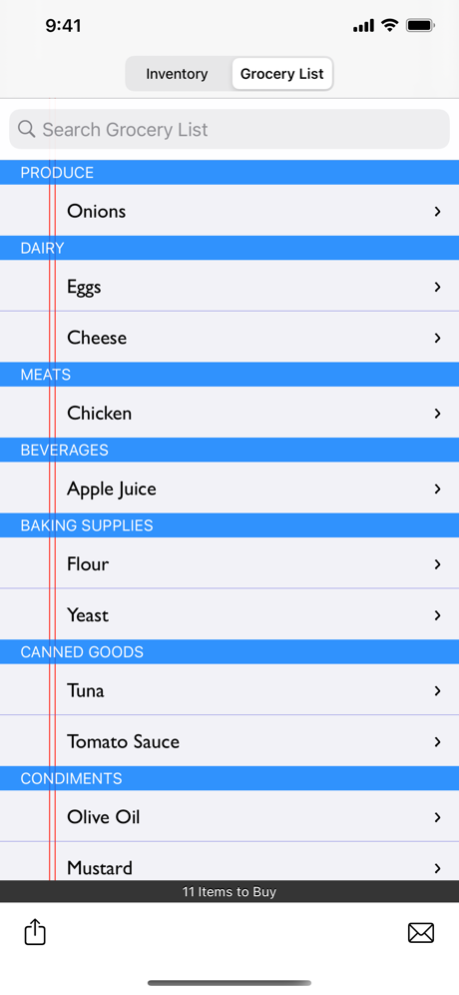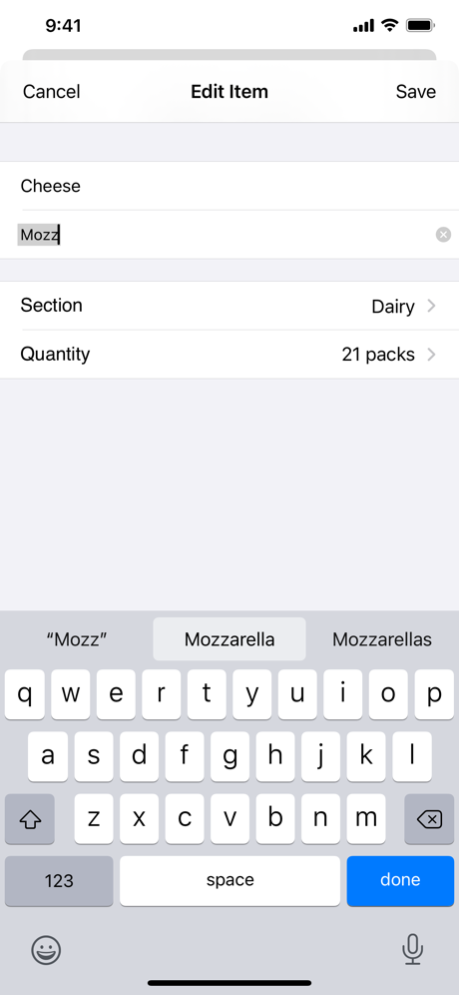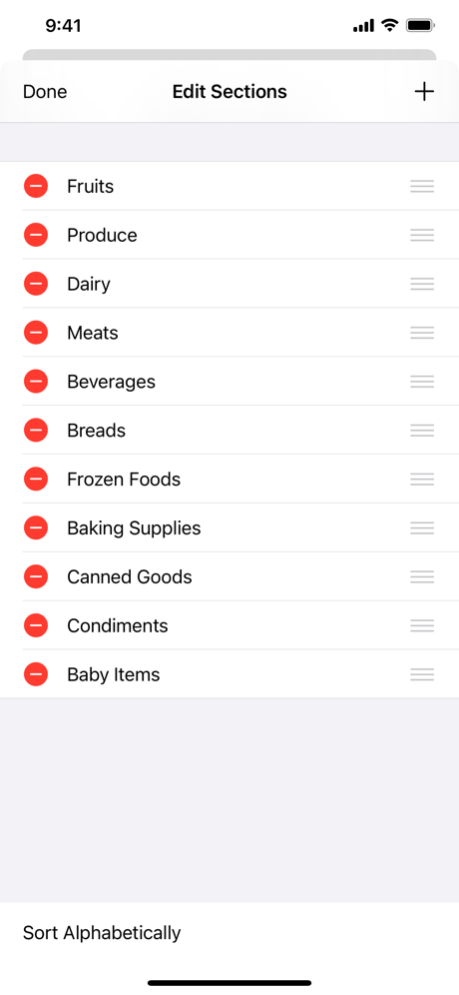Tap Grocer 3.0.3
Continue to app
Paid Version
Publisher Description
Unlike most grocery list apps, Tap Grocer is designed to take the work out of building your grocery list. There is no need to retype your list each time you go shopping. It keeps track of items in your pantry or refrigerator. Items that run out are automatically added to your grocery list.
The app is intentionally kept simple. It was not built to show you ads for grocery items or to peddle coupons. It was built to create grocery lists and to do so in a way that is faster than using pen and paper.
FEATURES
• Automatic inventory management. Crossed off items are automatically marked as stocked.
• Super fast inventory and grocery list search
• Arrange items via drag and drop
• Group items by grocery sections
• Fully customizable sections, can be rearranged via drag and drop
• Item notes or description
• Item quantities
• Custom units for item quantities
• Share and automatically sync grocery list via email
• Icon badge showing the number of items that are currently out of stock
• Preloaded with common sections and items, for your convenience
Feb 9, 2021
Version 3.0.3
• Fix incorrect text color in input field in New Section screen when in dark mode
About Tap Grocer
Tap Grocer is a paid app for iOS published in the Office Suites & Tools list of apps, part of Business.
The company that develops Tap Grocer is Purkee. The latest version released by its developer is 3.0.3.
To install Tap Grocer on your iOS device, just click the green Continue To App button above to start the installation process. The app is listed on our website since 2021-02-09 and was downloaded 12 times. We have already checked if the download link is safe, however for your own protection we recommend that you scan the downloaded app with your antivirus. Your antivirus may detect the Tap Grocer as malware if the download link is broken.
How to install Tap Grocer on your iOS device:
- Click on the Continue To App button on our website. This will redirect you to the App Store.
- Once the Tap Grocer is shown in the iTunes listing of your iOS device, you can start its download and installation. Tap on the GET button to the right of the app to start downloading it.
- If you are not logged-in the iOS appstore app, you'll be prompted for your your Apple ID and/or password.
- After Tap Grocer is downloaded, you'll see an INSTALL button to the right. Tap on it to start the actual installation of the iOS app.
- Once installation is finished you can tap on the OPEN button to start it. Its icon will also be added to your device home screen.